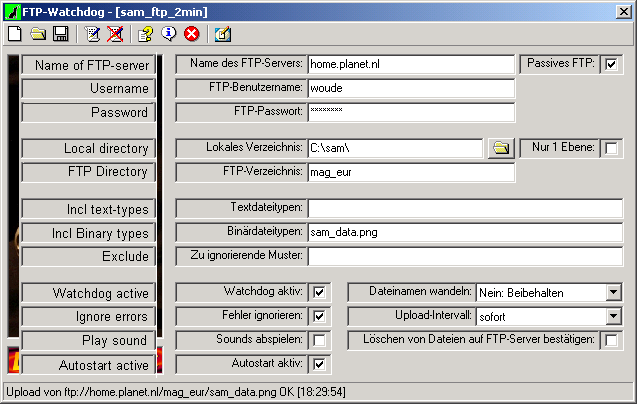FTP Watchdog
An ftp upload utility that actually works (in contrast to many others).
This tool was made by Wolfgang Wirth, available at www.lab1.de
Download ftp-watchdog (2.3Mb)
and run it.
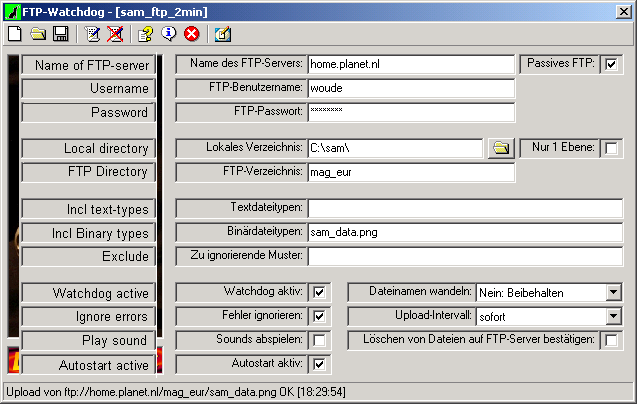
Going from top to bottom fill in the following fields:
The name of your ftp server (for me home.planet.nl)
Passive ftp [V] (may uncheck this, if upload doesn't work)
Username (for me woude)
Password (for me ********)
Local directory where sam_data.png is stored (for me C:\sam\)
FTP directory where to load it (for me http://root/mag_eur/, this is typed is simple mag_eur,)
Include text types, not used
Include binary types, we want to upload sam_data.png so type .png
(With this all .png's are uploaded. You can also type the direct filename eg. "sam_data.png" )
Exclude , not used, but make sure there are no other png's in the local directory !
Watchdog active [V]
Dateinamen wandeln (= change names uppercase/lowercase) [Nein beibehalten]
Ignore errors [V]
Upload interval , set to Sofort
Play sound [ ], no, it drives you nuts.
Löschen von dateien aff FTP server bestätigen (= Confirm ftp upload) [ ], no
Autostart active [V]
Now go to  (top-left) and save these settings.
(top-left) and save these settings.
The next time you want to use the settings again , press  (top-left) to load them.
(top-left) to load them.
Press  (top-middle) and the program is active and the icon
(top-middle) and the program is active and the icon  placed in the start console.
placed in the start console.
The program is now active and will upload your sam_data.png every time SAM_log writes a new one.
If you wish to stop the program, press  (top-middle).
(top-middle). (top-left) and save these settings.
(top-left) and save these settings. (top-left) to load them.
(top-left) to load them. (top-middle) and the program is active and the icon
(top-middle) and the program is active and the icon  placed in the start console.
placed in the start console. (top-middle).
(top-middle).